Converter.NET Released
I spent the past several months porting Converter to the .NET Framework and am finally able to release a public version of it.
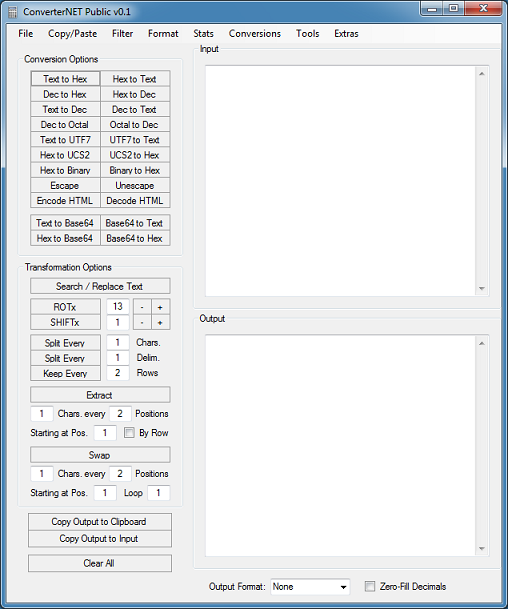
Many of the original functions are present and I've added a few more things to the menu. Several conveniences have also been included that may not be very obvious:
- Forms are non-modal so you can have multiple forms open at once
- Many forms can be maximized
- Many forms have split containers that you can resize
- Context menu have been added to key textboxes
- Textboxes are using a monospaced font
The Convert Binary function has been changed. You can choose to load a binary or text file and convert the file appropriately. If you want to XOR or shift the files then choose "Transform Only" then enter your comma-delimited text or hex key.
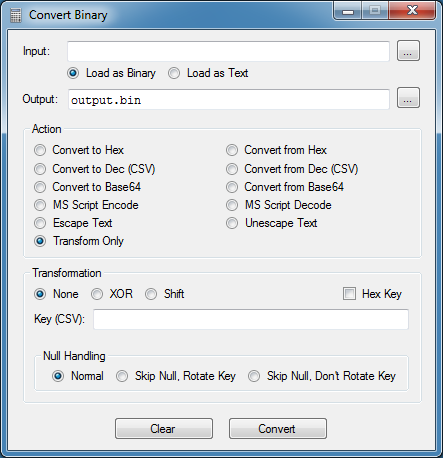
The Key Search/Convert function has also changed a bit. Specifically you can choose:
- Single key (e.g. abc ^ x)
- Multi-key (e.g. a ^ x, b ^ y, c ^ z)
- Multi-key sub-loop (e.g. a ^ xyz, b ^ xyz, c ^ xyz)
- Multi-key step # (e.g. a ^ (xyz % step), etc )
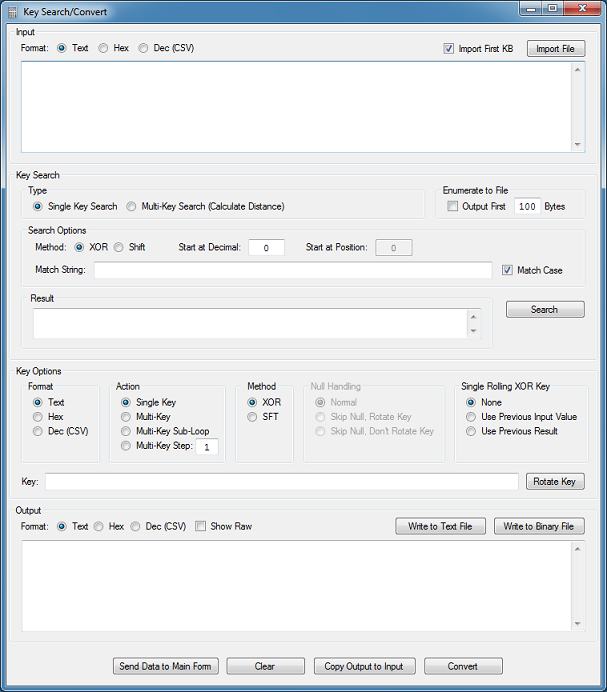
If you encounter any bugs, please let me know.

